- ByteSized AI
- Posts
- Using NotebookLM's Audio Overview
Using NotebookLM's Audio Overview
Turn Your Documents Into Engaging Conversations

Have you ever wished your documents could come alive and talk to you? Google's NotebookLM is making this science fiction a reality with its new Audio Overview feature. While I'm impressed by many aspects of this product, I'll focus on this particular feature here.
As a content creator across multiple platforms, I was immediately intrigued by this feature. Could I really transform written content, code, and educational tutorials into engaging conversations at the click of a button? In this article, I'll give you a brief introduction to NotebookLM and share my personal experiences with it.
What is NotebookLM?
Ever felt overwhelmed trying to process multiple documents, research papers, or lengthy articles? Google's NotebookLM is an AI-powered research assistant that's changing how we interact with information. Think of it as your personal study buddy that can read, understand, and discuss any document you share with it.
At its core, NotebookLM is a smart notebook that becomes an instant expert on whatever sources you upload. Whether it's academic papers, presentation slides, or web articles, the tool grounds its responses in your material, providing citations and relevant quotes. What sets it apart is that it's your private workspace – your personal data isn't used to train the AI, ensuring your research and documents remain confidential.
What is Audio Overview?
NotebookLM's Audio Overview is a really interesting feature that transforms your written content into dynamic audio discussions. Instead of a monotonous text-to-speech conversion, it creates an engaging conversation between two AI hosts who discuss your content, make connections, and break down complex ideas into digestible segments.
The process is remarkably simple:
Create a new notebook in NotebookLM
Upload your source material (documents, slides, videos, or even web URLs)
Click the "Generate" button in your Notebook guide
Listen as AI hosts discuss your content in a natural, conversational way
NotebookLM recently added a feature that allows you to customize the conversation. This allows you to let the AI hosts what they should focus on. This could range from making sure they emphasize a certain topic to letting them know the target audience.

My Personal Experience: From Video to Podcast
Recently, I started to experiment with Audio Overview by taking the transcripts from my YouTube videos and turning them into podcasts. The results were fascinating. Within minutes, NotebookLM generated a podcast-style discussion that not only summarized my main points but also added valuable context and connections I hadn't explicitly made in the original content.
I don’t think I can stress that point enough. It is not just taking a blog post or a video and talking verbatim about the points made in its reference material. It is generating new content based on the document provided and it does a really good job of this.
The AI hosts engaged in a natural back-and-forth, highlighting key concepts and explaining them in different ways. What impressed me most was how they maintained the core message while making the content more accessible through conversation.
sub title
I recently produced some content around a technique called environment variables. When you login to NotebookLM you can create a new notebook and start adding documents, URLs and more. You can directly paste a YouTube video URL in there but you need to make sure you have closed captions enabled for it. I transcribe all of my videos because I used that to generate titles, descriptions, blog posts and more. I uploaded the transcription and entered the url for my blog post on the same subject.

After that I customized it by giving it my target audience and what I wanted the hosts to focus on. What it produced was a really good conversation on the subject but I will let you decide for yourself. You can click on the audio below to listen to the conversation 👇🏻
Want to get the most out of ChatGPT?
ChatGPT is a superpower if you know how to use it correctly.
Discover how HubSpot's guide to AI can elevate both your productivity and creativity to get more things done.
Learn to automate tasks, enhance decision-making, and foster innovation with the power of AI.
Practical Applications
The potential applications of Audio Overview extend far beyond content creation. Here are some compelling use cases:
Study Enhancement
This is an interesting use case and one that has come up in my house. My wife is back in school to become a Physical Therapist Assistant and we have used it for this purpose. Record all of your lectures, transcribe the audio and then feed all of them to NotebookLM.
Convert dense academic papers into digestible discussions
Transform textbook chapters into engaging audio summaries
Create study materials that cater to auditory learners
Content Repurposing
As a content creator this is very important to me. As a solo creator I simply don’t have the time to create content across the various platforms. This allows me to give those who enjoy my content another way to digest it.
Turn blog posts into podcast-like content
Convert presentation slides into audio briefings
Transform research papers into accessible discussions
Professional Development
I really like the ability to take hours of meetings and turn them into audio summaries. I mentioned at the beginning that NotebookLM can be used for other things and this is one of them. The ability to have the LLM grounded to just our private meeting documents is a really great feature.
Convert meeting notes into audio summaries
Transform project documentation into briefings
Turn industry reports into listening material for commutes
Current Limitations and Future Potential
While Audio Overview is impressive, it's important to note its current limitations. The feature:
Only supports English language output
May take several minutes to generate for large documents
Cannot be interrupted or directed during playback
Occasionally introduces minor inaccuracies
However, these limitations hardly diminish its potential. As Google continues to refine the technology, we can expect even more sophisticated and interactive audio experiences.
Looking Forward
The introduction of Audio Overview represents a significant step toward more accessible and engaging ways of consuming information. For professionals and students who learn better through listening, this tool opens up new possibilities for understanding and retaining complex information.
I've already started incorporating Audio Overview into my content workflow, using it to:
Review and refine my video scripts
Create supplementary audio content for my articles
Better understand complex technical documentation
The ability to transform any document into a conversation not only saves time but also provides a fresh perspective on familiar material. It's like having intelligent study partners available 24/7, ready to discuss any document you share with them.
Getting Started
Ready to try Audio Overview for yourself? Here's what you need to do:
Visit NotebookLM (it's now available globally)
Create a new notebook
Upload your source material
Generate your first Audio Overview
Remember, the quality of the output depends on your input material. Clear, well-structured documents tend to generate better audio discussions.
Conclusion
As AI tools continue to evolve, features like NotebookLM's Audio Overview showcase how technology can make learning and information processing more natural and engaging. Whether you're a student, professional, or content creator, this tool offers a new way to interact with and understand your important documents.
Have you tried NotebookLM's Audio Overview? I'd love to hear about your experiences and how you're using it in your work or studies. Share your thoughts in the comments below, and let's explore the possibilities of this exciting feature together.
❤️ SHARING IS CARING
If you found this newsletter useful and informative please consider sharing it with a colleague or friend. To make it easy on you I have provided you with a quick message that you can send out:
🤖 Discover how Google's NotebookLM is revolutionizing content consumption with its new Audio Overview feature, turning documents into engaging AI-hosted conversations.
https://www.bytesizedai.dev/p/notebooklm-audio-overview
Thank You for your support friends
---
This post is part of our ongoing exploration of AI tools and their practical applications. Subscribe to ByteSized AI for more insights into the latest AI developments and how they can enhance your productivity.

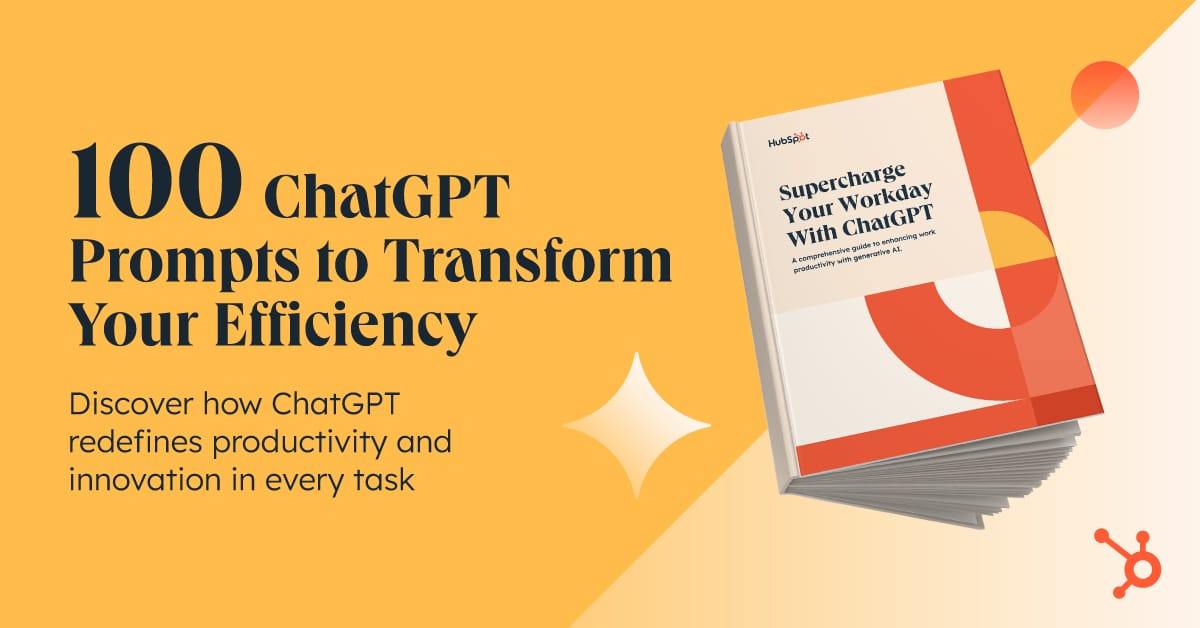
Reply